Did you know that you can navigate the posts by swiping left and right?
Second life of a smartphone
05 Mar 2017
. category:
APPS
.
Comments
#smartphone
#second-screen
#android
Let say you change smartphones quite often. Instead of throwing away your mobile consider to use it along with your PC/Laptop/Tablet.
Attach your smartphone as a second screen.

There are many ways to attach the phone. ex. I reused clips for smartphone lenses. With Patafix it also works.

Imagine you have three spare smartphones. Each of them is attached near your screen in hands-free manner. On each of them, you have opened three apps you are using on the main computer. ex. I use youtube, hangouts, messenger, facebook, slack, trello, gmail. On the upper border of your screen, you got smartphon with hangout video conference. On the left, you got facebook. On the right, you got trello with your notes. You can have all of them opened all the time without occupying your main screen (on main screen usually the web browser).
PS: even with one smartphone you get a lot. It can be even your only and main smartphone.
You can use an additional screen in two ways:
- use it as extended display for your main device, only main computer operating system is used.
- shared clipboard, keyboard and mouse of the host with the smartphone. You use here OS of your smartphone.

The first option is tricky. If it is not connected through a cable the high-resolution streaming gets big lags. Available software for this option I found also too buggy to use. I’ve heard the apple have good solutions for that but I got only personally an android stack.
The second option doesn’t require heavy data streaming. It is light enough to be used effectively with any connection. It can be wifi, bluetooth (Across Centre) and USB cable(DeskDock).
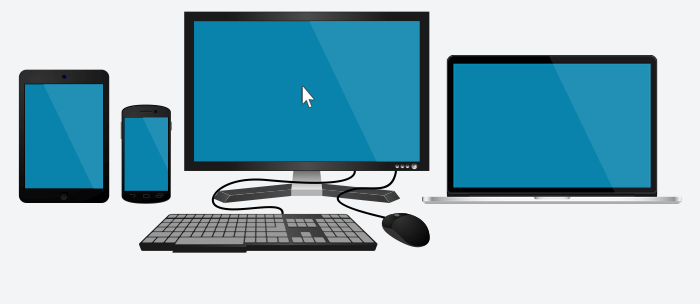
Most important is the shared clipboard with that you can easily integrate and combine all devices. If you find something interesting you move to the right to trello and save your finding. You can also share it on the left with facebook. All the time can also disguise it while being on video conference ;).
What you get:
- ecological and pragmatic application of your old smartphones,
- more productiveness with stuff you already have,
- mobile screens you can take with your laptop.

