Did you know that you can navigate the posts by swiping left and right?
Prioritize Slack channels
03 Aug 2018
. category:
apps
.
Comments
#slack
#productivity
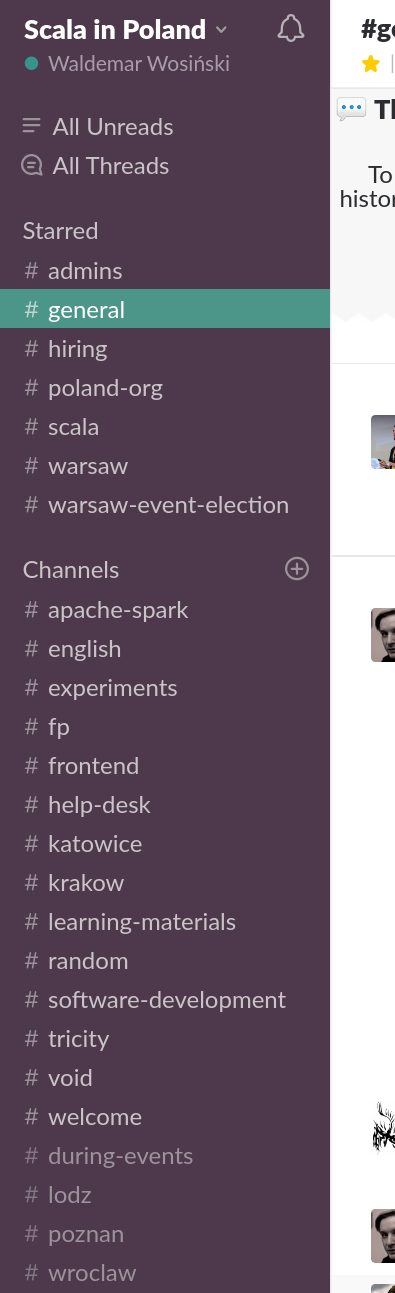
Who is this post for?
- your slack group is big, with a lot of busy channels
- you don’t react for most of the messages that aren’t direct or are with @here or @channel.
- you read too many messages which is counterproductive
Too many notifications will make you unresponsive for what has actual value.
Solution
Slack got 4-ish priority levels you may set for the channel:
- starred - for your obligations and stuff you love to read about
- normal - for stuff not very disturbing (slow source or quite important)
- muted - for stuff that aren’t your obligations but sometimes you need it or it is nice to grasp what is on-topic once a week/month
- not listed - for staff not worth even to see the name of it
By using them completly you will have a clean dashboard where if something happens you won’t miss it and you won’t be distracted by unwanted productivity little killers.
