Did you know that you can navigate the posts by swiping left and right?
MS WSL, Hyper-V and Docker - after few days of use
22 Jan 2019
. category:
os
.
Comments
#vm
#linux
#windows
#docker
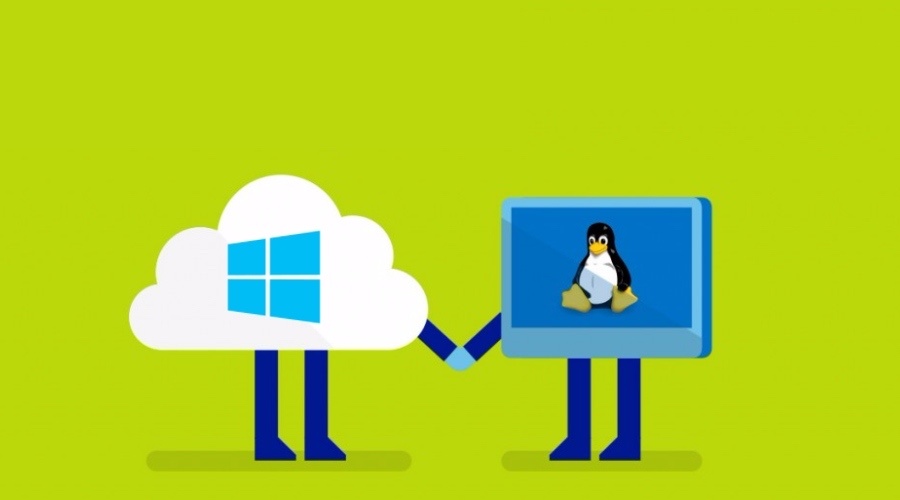
With a new contract, I had a chance to prepare a full Windows environment for Scala project development. Blog post contains pros and cons without final thoughts.
Why MS OS?
- MS has changed severely since they realized they have new and strong competition.
- Docker is very well integrated - local ports and disk space.
- Hyper-V comes for free with Windows 10 Pro. It’s a type 1 hypervisor with lower CPU overhead than VBox and VMware (type 2). VMware licence is more expensive than Win 10 Pro.
- Drivers work. Trackpoint on Ubuntu sucks (ThinkPad W540) and the fingerprint scanner breaks regularly.
- Shortly the clipboard manager and sandbox will be added to Win 10.
- AcrossCentre, Logichtec Flow, Cortana, DirectX etc. aren’t present on Ubuntu.
Windows is made for good UI while Linux/GNU for being a server. Both suck in the opposite category. Why not combine the best of both worlds?
Needs
- git management,
- IDE like IntelliJ Idea,
- sbt and other build tools,
- running services locally,
- testing locally,
Options :
VM on Hyper-V
Why not have everything in a VM?
Pros:
- availability of MS drivers and some software.
- using MS battery management.
- mouse movement is smooth. They’ve implemented RDP for Linux!
- from my observation, the CPU overhead is below 2%.
- Drive Passthrough works! NTFS won’t slow you down (no checkpoints of VMs).
Cons:
- high memory consumption, 32GB is a nice to have
- lack of good 2D acceleration by GPU. Although Linux is a First Class Citizen on Windows, RemoteFX still isn’t implemented for Linux guests and GPU Passthrough works only on Windows Server.
Microsoft, please allow the GPU passthrough!
WSL + Docker
Windows for Linux subsystem - full Linux OS in a Windows window served by a MS Kernel.
Pros:
- very low memory footprint,
- normal bash (Unix ssh!) which may be set as the main terminal at IDE,
- uses the same ports and disk space as host(-ish). Great interoperability between MS and GNU tools.
- so much just works!
- by playing with aliases you may use your Windows Docker as normal Ubuntu Docker Client! All windows terminal commands are available by adding
.exe
Cons:
- High execution overhead - a scale of 20% losses in comparision to raw Ubuntu (measured on compiling akka repo). The loss is probably related to IO performance).
- Ivy artefacts and RSA Keys need sync or reconfiguration of where they are stored. By default everything linux-ish is installed and configured in the protected zone.
- IDE still builds separately with Windows tools so one needs to plan additionally how to share products and resources.
- Docker sometimes needs to be restarted…
- Not everything works. Adding GPG for a repo needed a workaround…
Raw Windows?
Cons:
- PowerShell: unable to pass arguments to sbt… link
- poor built-in package manager
- check my “There is no ideal OS for a programmer” post for more about it
Mix?
For future blog post: Linux VM only as a server with access by a text terminal.
- best performance,
- pure GNI/Linux,
- all UIs from Windows (better tested!),
- needs far more configuration of VM, network, drive sharing, synchronization and exposing ports for testing from the host…
An Unfinished experiment
Two days passed and I’m pleased with the results but I’ll still stick to raw Ubuntu on separate drive ;).
Want to know more about this topic? Ask for in the comments, please. Suggestions are welcome.
